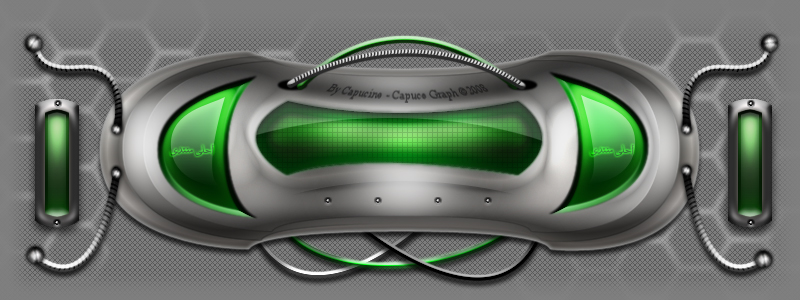tiger
عدد المساهمات : 83
تاريخ التسجيل : 15/09/2009
 |  موضوع: اضخم باتش للمنتخبات باتش لكل المنتخبات موضوع: اضخم باتش للمنتخبات باتش لكل المنتخبات  الثلاثاء سبتمبر 15, 2009 6:40 am الثلاثاء سبتمبر 15, 2009 6:40 am | |
|  اقدم لكم بفخر اروع باتشات برو 6انه الباتش الخرافىباتش كل منتخبات العالميضم الباتش كل منتخبات العالم بلا استثناءصور من الباتش اقدم لكم بفخر اروع باتشات برو 6انه الباتش الخرافىباتش كل منتخبات العالميضم الباتش كل منتخبات العالم بلا استثناءصور من الباتش                 OF: http://files.filefront.com/KONAMI+WI.../fileinfo.htmlKitserver: KITSERVERPES6.exe: http://files.filefront.com/PES6+Sve+.../fileinfo.htmlHere is the other exe file for those who have problem with first one. Hope this will work.PES6.exeFlags, 0_text: http://files.filefront.com/0+textrar.../fileinfo.htmlOpmov: http://files.filefront.com//;8407458;;/الفيديو بتاع اللعبة OF: http://files.filefront.com/KONAMI+WI.../fileinfo.htmlKitserver: KITSERVERPES6.exe: http://files.filefront.com/PES6+Sve+.../fileinfo.htmlHere is the other exe file for those who have problem with first one. Hope this will work.PES6.exeFlags, 0_text: http://files.filefront.com/0+textrar.../fileinfo.htmlOpmov: http://files.filefront.com//;8407458;;/الفيديو بتاع اللعبة
Font: http://files.filefront.com/New+Fontr.../fileinfo.htmlE_TEXT: http://files.filefront.com/e+textrar.../fileinfo.htmlO_TEXT (scoreboard files): http://files.filefront.com/0+text+sc.../fileinfo.htmlطريقة التركيبFollow these steps and you shouldn't have any problems with installation of the patch:
You must have installed DKZ Studio(0.92) and Kitserver 6.5.3
1. Download all parts of the patch into one folder. Use winrar to extract all the files.
2. Make backup of your 0_text, e_text, opmov (in C:/Program files/KONAMI/Pro Evolution Soccer 6/dat folder), and Option file (in My Documents/Konami/save/folder1)
3. Copy the downloaded option file into My Documents/Konami/save/folder1
4. Copy PES6.exe from this patch over the existing one in C:/Program files/KONAMI/Pro Evolution Soccer 6/
(you can rename your old PES.exe as, for example, PES6 clubs, if you like, and then place this PES6.exe, because of chants)
5. Copy downloaded files e_text and opmov into C:/Program files/KONAMI/Pro Evolution Soccer 6/dat
6. When you put kitserver in C:/Program files/KONAMI/Pro Evolution Soccer 6, then put kits from downloaded "National 2" folder into GBD/uni of kitserver
7. Copy Map.txt into Pro Evolution Soccer 6\kitserver\GDB\uni folder
8. Install the kitserver
9. Open File "Flags, 0_text" with DKZ studio and then go to "Apply patch in folder". Choose your C:/Program files/KONAMI/Pro Evolution Soccer 6/dat folder and when asked, choose file 0_text, manually
10. Downloaded "O_TEXT (scoreboard files)" open with DKZ studio and then go to "Apply patch in folder". Choose your C:/Program files/KONAMI/Pro Evolution Soccer 6/dat folder and when asked, choose file 0_text, manually
11. Downloaded font open with DKZ studio and then go to "Apply patch in folder". Choose your C:/Program files/KONAMI/Pro Evolution Soccer 6/dat folder and when asked, choose file 0_text, manually
12. You must follow all the steps if you want the patch to work perfectly.
شكر خاص لصناع الباتش
mido
tiger | |
|